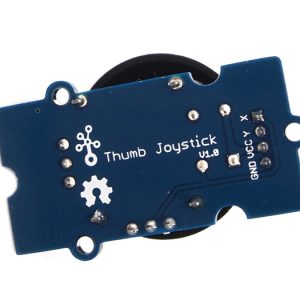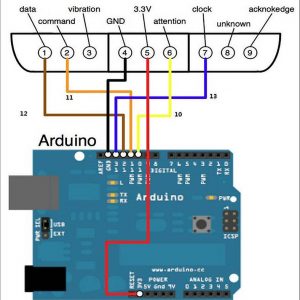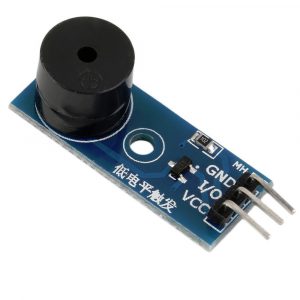- 商品說明
商品說明
乙太網路轉串口模組 RJ45 轉 TTL 模組 產品介紹
一款全新的,小體積的串口轉以太網模組,這是一款能實現RJ45 網口與TTL串口之間直接的數據透明傳輸的設備。並可通過電平轉換電路應用於232和485接口。
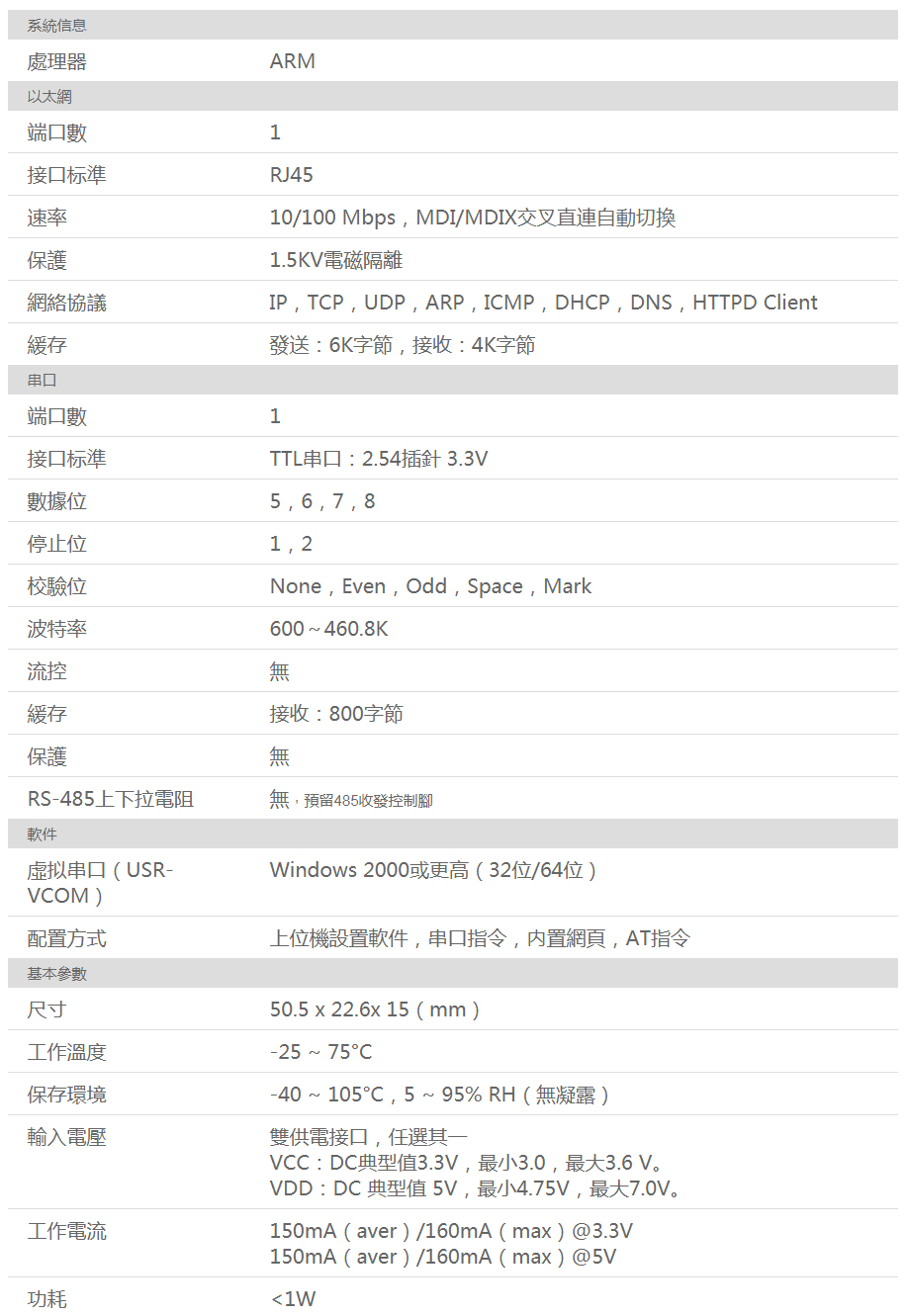

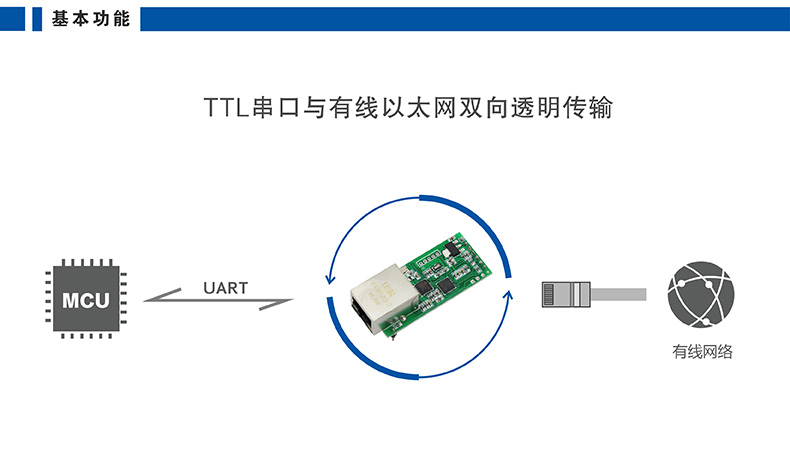
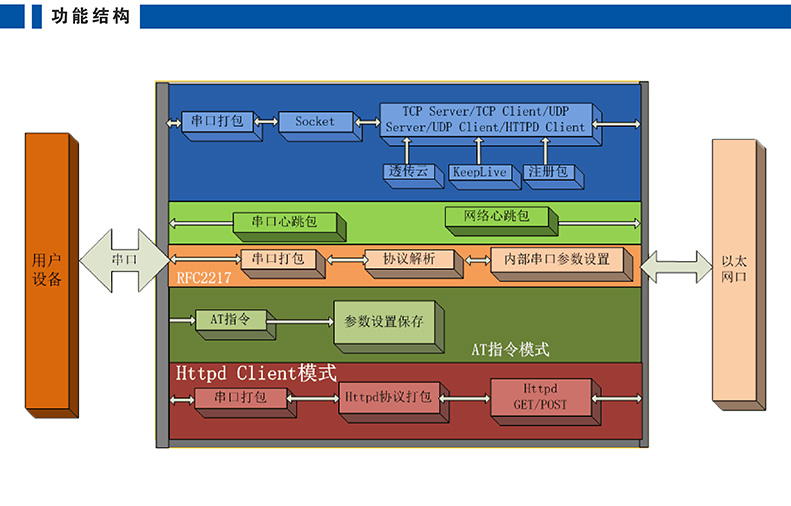
![]()
TCP Server模式
串口轉以太網模塊監聽設定的端口并等待TCP客戶端連接。
串口設備發送的數據将通過串口轉以太網模塊透明傳輸給所有鏈接成功的客戶端。
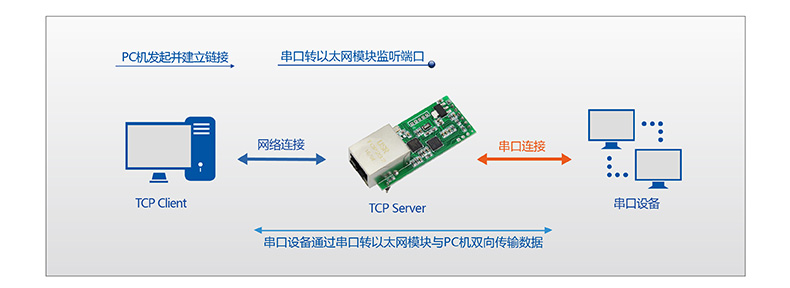
TCP Client模式
串口轉以太網模塊向設定的IP地址發起TCP鏈接,
若鏈接失敗,串口轉以太網模塊将不斷嘗試重連直到成功。
若鏈接成功,服務端就可以與串口設備雙向透明傳輸數據。
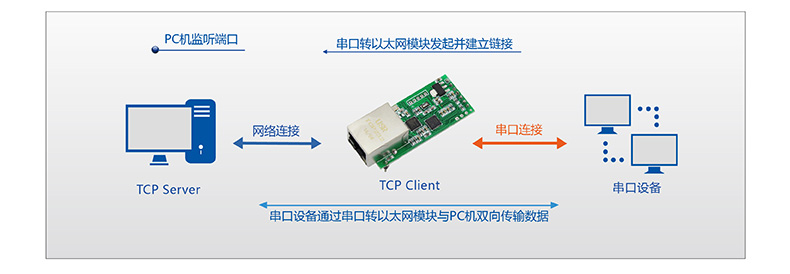
UDP模式
串口轉以太網模塊将串口設備的數據UCP發送給指定的IP網絡設備。
串口轉以太網模塊同時監聽端口,将所有接收的數據轉發給串口設備。
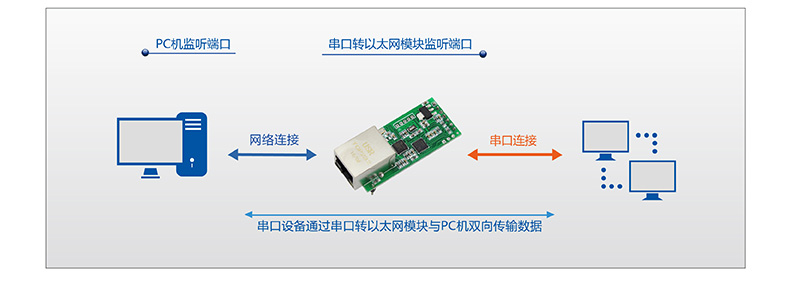
HTTPD Client模式
支持串口數據HTTP(GET/POST)方式提交至指定服務器。
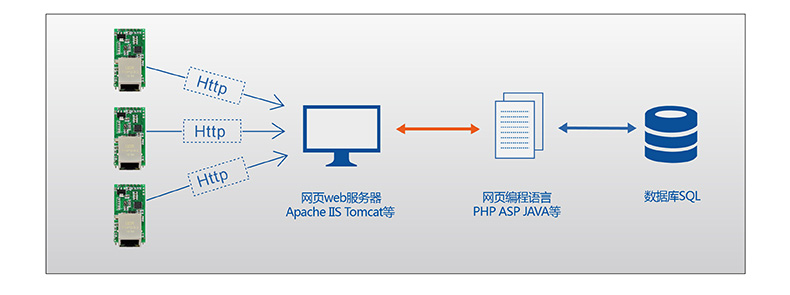
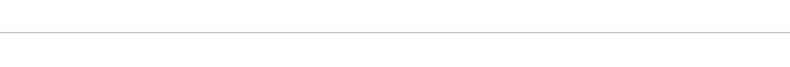
同步波特率
通過網絡指令動态改變串口轉以太網模塊的波特率、數據位、校驗位、停止位。

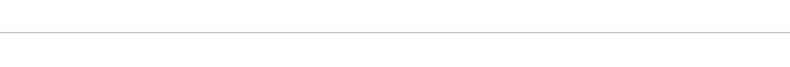
注冊包機制
以太網模塊作爲TCP Client和UCP Client時,建立鏈接後自動發送預定的注冊包做标識。
注冊包數據可以是MAC地址,也可以是自定義注冊數據。
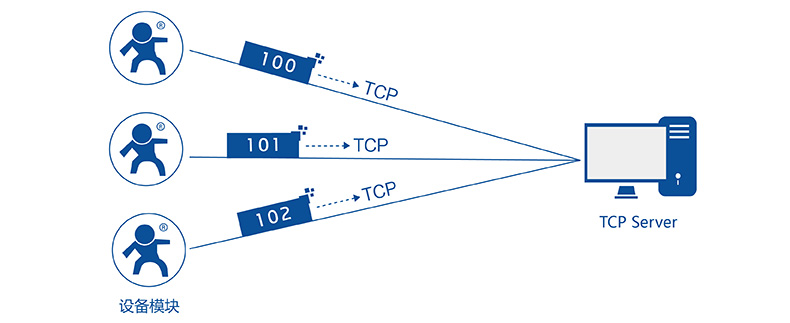
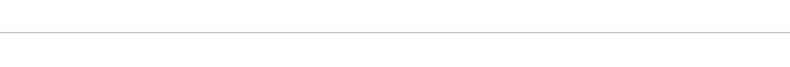
串口網絡心跳包
網絡心跳包:模塊通過定時發送心跳包通知服務器處于活躍狀态,并保持與服務器的正常網絡鏈接。
串口心跳包:模塊通知串口設備處于活躍狀态,也可用于主動抓取傳感器的數據。
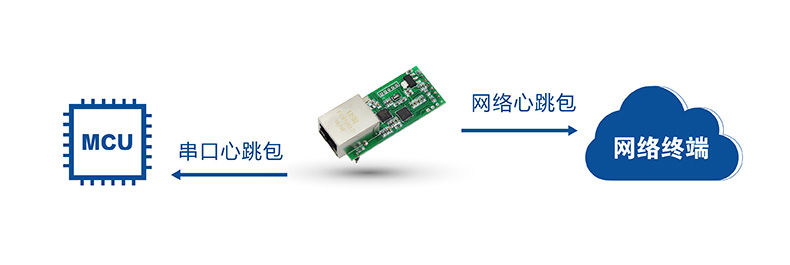
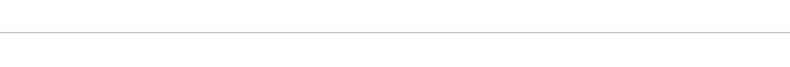
強大的虛拟串口

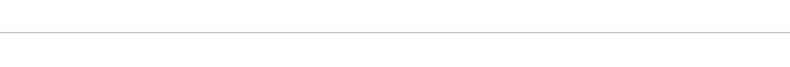
虛拟串口
利用虛拟串口軟件(USR-VCOM)實現原串口程序遠程控制設備
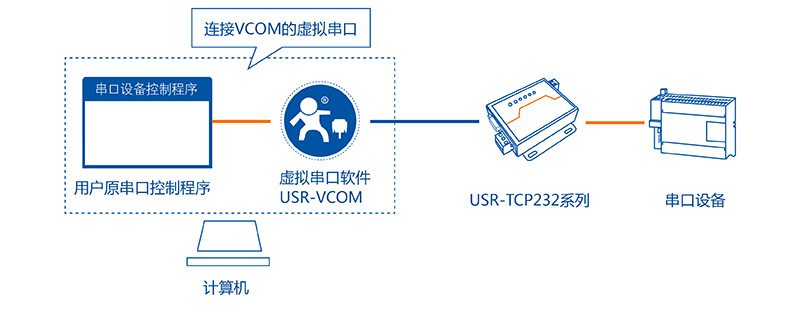
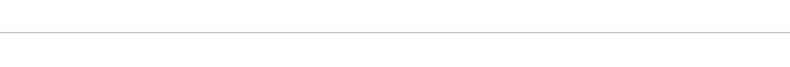
有人透傳雲
遠程管理:使用有人以太網模塊可以通過網絡遠程管理串口設備

![]()
延長串口通訊距離:将近距離的串口傳輸轉成網絡傳輸




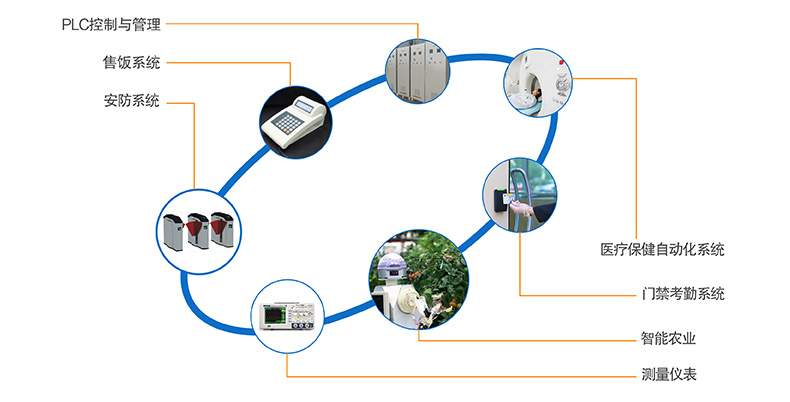
Serial TTL UART Ethernet Module
USR-TCP232-T2 Low Cost Solution – It supports data transferred over LAN network or Internet to remote serial port.
Introduction of Serial UART Ethernet Module
USR-TCP232-T2 Serial TTL to Ethernet Module which can realize data bidirectional transparent transmission between serial TTL and RJ45 Port. USR-TCP232-T2 is based on Cortex-M0 core- low cost solution. It has characters of low power, fast speed and high efficiency.
Serial UART Ethernet Module – M0 Series
| Solution | Cost-Effective, -25~75C |
| Keep-Alive | Detect the inactive connection, rebuild connection automatically |
| Built-In Webpage | Configure parameters |
| DHCP+DNS | DNS and DHCP automatically obtain an IP address |
| Firmware | Upgrade firmware via network |
| Client connection | Support 1 to 16 clients to be connected in TCP server mode |
Feature of Serial UART Ethernet Module
- DHCP &DNS, automatically obtain an IP address and query IP address through serial setting protocol
- Set parameters through webpage and serial AT command
- Upgrade firmware via network
- Auto-MDI/MDIX, RJ45 port with 10/100Mbps
- Serial port baud rate from 600 bps to 460.8 Kbps, Check bit of None,Odd,Even,Mark and Space
- Work mode: TCP Server, TCP Client, UDP Client, UDP Server, HTTPD Client
- Support virtual serial port and provide corresponding software USR-VCOM
- Heartbeat package mechanism to ensure connection is reliable, put an end to dead link
- User-defined registration package mechanism, check connection status and use as custom packet header
- Under TCP Server mode, Client number ranges from 1 to 16; default number is 4
- The global unique MAC address bought from IEEE, user can define MAC address
- Restore factory default
- Across the gateway, switches, routers
- Can work in LAN, also can work in the Internet (external network)
- Provide PC TCP/IP socket programming example such as VB,C++,Delphi,Android and IOS
- Support customization
Application Field of Serial UART Ethernet Module
- Industrial data transmission, industrial automation
- security and protection monitoring, public security
- Smart home, power control, environmental monitoring, intelligent agriculture
- Door check on work attendance system, POS system, rice selling system
- Building automation system, power monitoring, self-service banking system, telecom machine room monitoring
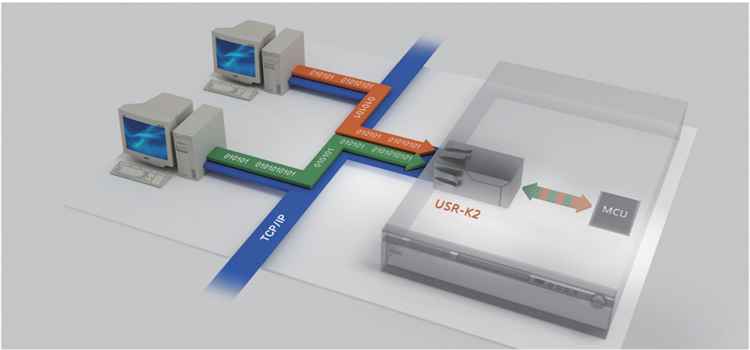
Image of Serial UARTto Ethernet Module

User Manual
[Datasheet] USR-TCP232-T2 Datasheet | download
[User Manual] USR-TCP232-T2 User Manual V1.1 | download
[User Manual] USR-M0-AT-Command-Set V1.0.0 | download
[Selection Table] Ethernet Module Selection Table | download
Development File
[Demo Code] TCPIP Demo Code | download
Application Software
[USR-VCOM] Virtual Serial Software V3.7.1.520 | download
[USR-TCP-Test] Testing Software | download
[USR-TCP-Test_android] Testing Software | download
[USR-M0] Setup Software V2.2.1.272 | download
相關商品
-
PL2303HX USB 轉 TTL 序列傳輸線
0 滿分 5 分- 絕佳的除錯工具,適合多種開發板使用,Raspberry Pi Model B/Model A+/Model B+/Pi 2/ Pi 3 都可以使用
- 適合 Windows XP/Vista/7、Linux 使用,注意事項: 目前PL2303HX 僅支援Windows XP/Vista/7 和Linux 使用,如果是Windows 8 以上作業系統,需使用 PL2303TA 才能正常使用。
NT$76NT$40 未稅 -
4×4矩陣薄膜鍵盤 支援Arduino
0 滿分 5 分該鍵盤帶有8P杜邦頭,間距2.54mm。可插上排針,然後連接到Arduino,使用非常簡單。鍵盤背面白色貼紙可揭去,能牢固粘貼於機箱表面。你可以用它輸入數字參數等信息,特別是對於LCD模塊,GSM/GPRS模塊等需要參數輸入的模塊。薄膜防水耐用,可經受幾萬次按壓。
NT$48NT$40 未稅 -
AT24C256 EEPROM 儲存模組/記憶體模組 Arduino 擴充儲存記憶體專用
0 滿分 5 分AT24C256 EEPROM 儲存模組/記憶體模組 Arduino 擴充儲存記憶體專用
容量:256KB I2C接口
- 板載8P晶片座,安裝AT24C256晶片;
- 排針供電,板載電源指示燈;
- 板載I2C通訊所需的上拉電阻;
- 所有管腳均引出並標注,地址輸入和寫保護管腳直接可以跳線設置;
- PCB板子尺寸:36.5(mm)x12(mm)
NT$81NT$67 未稅 -
Grove – Thumb Joystick 拇指型搖桿
0 滿分 5 分此模組是一個相容 Grove 介面的用戶控制模組,非常類似於PS2(PlayStation 2)控制器上的“模擬”操縱桿。
NT$276NT$200 未稅 -
PS2搖桿 無線遙控手把 適用於Arduino舵機控制與機械手臂 / 附杜邦線
0 滿分 5 分使用2顆AAA電池,連續使用時間約10小時以上 (出貨不含電池)
有自動休眠功能 (按下START 就能激活)
支持多路信號,同時控制,互不干擾。
雙震動、搖捍、功能鍵、電源指示燈、MODE指示燈。
工作範圍:8米,45度角NT$371NT$300 未稅 -
JoyStick 雙軸按鍵搖杆模組 PS2遊戲搖桿控制桿模組
0 滿分 5 分PS2雙軸按鍵遊戲搖桿模塊採用SONY公司PS2遊戲手柄上原裝優質金屬按鍵搖桿電位器,模組特設二路模擬輸出和一路數字輸出接口,輸出值分別對應(X,Y)雙軸偏移量,其類型為模擬量;按鍵表示用戶是否在Z軸上按下,其類型為數字開關量。模組集成電源指示燈,可顯示工作狀態;坐標標識符清晰簡明、準確定位;用其可以輕鬆控制物體(如二自由度舵機雲台)在二維空間運動,因此可以通過Arduino控制器編程,感測器擴展板插接,完成具有創意性遙控互動作品
NT$62NT$20 未稅 -
Grove-Encoder 旋轉編碼器 增量式360度旋轉編碼器 seeed
0 滿分 5 分NT$200 未稅這個模塊是增量式旋轉編碼器。它編碼由軸和輸出由電子脈衝信號的旋轉信號。 -
Micro SD卡讀寫模組 SPI介面,迷你TF卡讀寫 MicroSD Card Adapter 相容Arduino
0 滿分 5 分NT$40 未稅MicroSD Card Adapter是Micro SD卡讀寫模組,通過檔案系統及SPI介面驅動程式,單片機系統即可完成MicroSD卡內
的檔進行讀寫。Arduino用戶可直接使用Arduino IDE自帶的SD卡程式庫即可完成卡的初始化和讀寫,本模組特點如下:- 支持Micro SD卡、Micro SDHC卡(高速卡)
- 板載電平轉換電路,即介面電平可為5V或3.3V
- 供電電源為4.5V~5.5V,板載3.3V穩壓電路
- 通信介面為標準SPI介面
- 4個M2螺絲定位孔,便於安裝
-
360度 旋轉編碼器模組 電子旋轉電位器 旋鈕模組 支援Arduino
0 滿分 5 分增量編碼器是一種將旋轉位移轉換為一連串數字脈衝信號的旋轉式傳感器。這些脈衝用來控制角位移。在 Eltra 編碼器中角位移的轉換採用了光電掃描原理。讀數係統以由交替的透光窗口和不透光窗口構成的徑向分度盤(碼盤)的旋轉為依據,同時被一個紅外光源垂直照射,光把碼盤的圖像投射到接收器表面上。接收器覆蓋著一層衍射光柵,它具有和碼盤相同的窗口寬度。接收器的工作是感受光盤轉動所產生的變化,然後將光變化轉換成相應的電變化。
NT$62NT$43 未稅 -
無源蜂鳴器 驅動模組 低電平觸發 蜂鳴器控制板
0 滿分 5 分- 無源內部不帶震盪源,所以如果用直流信號無法令其鳴叫。必須用2K~5K的方波去驅動它
- 聲音頻率可控,可以做出“多來米發索拉西”的效果。
NT$38NT$20 未稅