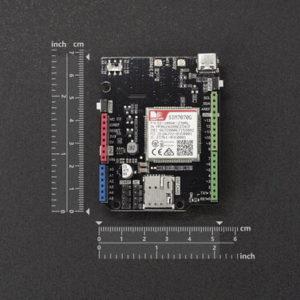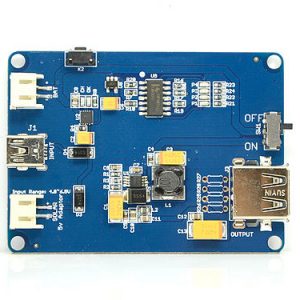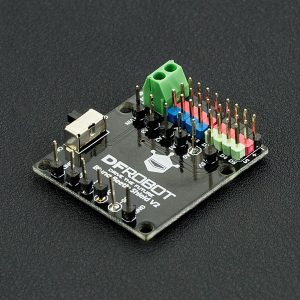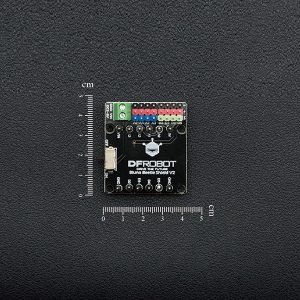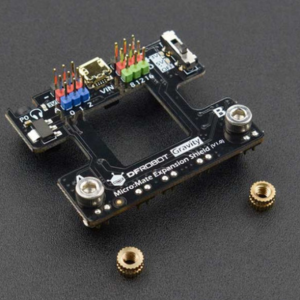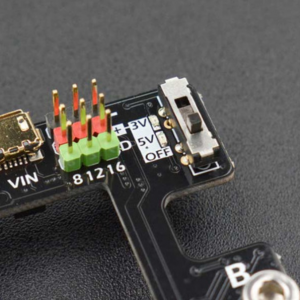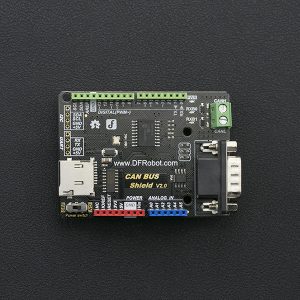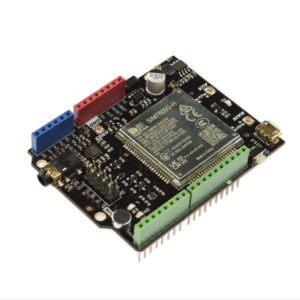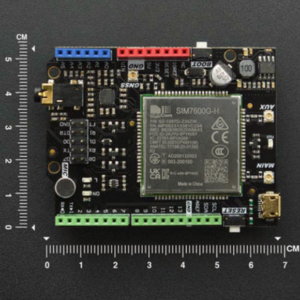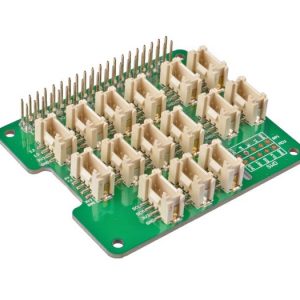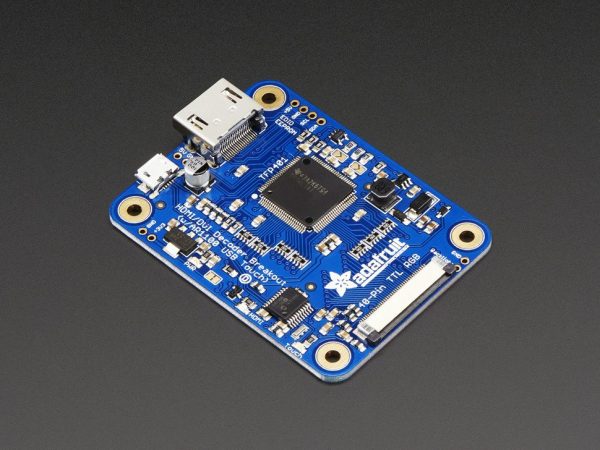
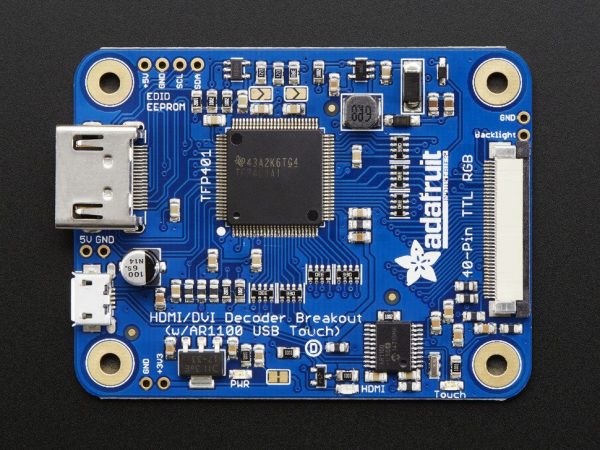


TFP401 HDMI/DVI Decoder to 40-Pin TTL Breakout – 帯觸控模組 Adafruit美國製
NT$1,429 NT$1,240 未稅
這是一個迷你HDMI解碼板!如此小巧簡單,您可以將此板用作TTL顯示器的一體化顯示驅動器,或者可能將HDMI / DVI視頻解碼為其他項目。此板包括用於解碼視頻的TFP401,以及用於觸摸版本的AR1100 USB電阻式觸摸屏驅動器。它可以採用未加密的視頻並輸出原始的24位彩色像素數據 – 不支持HDCP!它將解碼25-165MHz像素時鐘的任何分辨率,基本上高達1080p。我們已經將此板用於800×480顯示器,因此我們沒有專門針對更高分辨率進行測試。
尚有庫存
- 詳細資訊
商品說明
TFP401 HDMI/DVI Decoder to 40-Pin TTL Breakout – With Touch 產品介紹
適合螢幕:五吋、七吋
這是一個迷你HDMI解碼板!如此小巧簡單,您可以將此板用作TTL顯示器的一體化顯示驅動器,或者可能將HDMI / DVI視頻解碼為其他項目。此板包括用於解碼視頻的TFP401,以及用於觸摸版本的AR1100 USB電阻式觸摸屏驅動器。
TFP401是TI的強大DVI / HDMI解碼器。它可以採用未加密的視頻並輸出原始的24位彩色像素數據 – 不支持HDCP!它將解碼25-165MHz像素時鐘的任何分辨率,基本上高達1080p。我們已經將此板用於800×480顯示器,因此我們沒有專門針對更高分辨率進行測試。我們添加了一堆支持電路,如背光驅動器,並將其配置為運行基本的TTL顯示面板,例如我們在商店中使用的那些
您甚至可以從USB端口為顯示器和解碼器供電。例如,使用5“800×480顯示屏和50mA背光電流,電流消耗總計為500mA。通過以半亮度(25mA)運行背光,可以將亮度降低至370mA。關閉背光,解碼器和顯示器本身250mA。如果你想要更多的背光控制,有一個PWM輸入,連接到你的微控制器或其他PWM輸出,你可以根據需要連續調暗背光
我們有兩個版本,一個是視頻,一個是視頻+觸摸。這是帶觸摸的版本!將其與具有電阻式觸摸覆蓋層的屏幕配對。然後USB端口充當電源和數據,觸摸屏看起來像USB鼠標。我們已經在Mac,Windows和Debian Linux(Raspberry Pi上的Raspbian)上成功測試了它。其他Linux發行版可能也可能不起作用,但如果你正在運行Linux,你可能已經習慣了。
該驅動器專為我們的40引腳TTL顯示器設計,是一款小巧易用的顯示驅動器。特別是,我們建議將其與具有DVI / HDMI輸出的單板計算機(或台式機/筆記本電腦!)一起使用,如Raspberry Pi或BeagleBone Black。您可以通過USB為驅動程序供電,然後通過HDMI端口為其提供視頻。這是一個非常小的板,非常適合塞入外殼。它可以驅動我們的4.3“,5.0”或7.0“顯示器,但我們真的只推薦5”或7“800×480,因為有些電腦不喜歡4.3”的低分辨率而且TFP401不包含視頻縮放器,它會沒有調整大小/縮小視頻!
我們以800×480分辨率EDID發送此電路板,因此它將以該分辨率自動檢測。對於高級用戶,可以使用我們的示例Arduino代碼重新編程EDID。或者,對於使用Linux的計算機,您始終只需將分辨率強制為您連接的任何顯示器。

*出貨不含樹莓派開發板及觸控螢幕
技術細節
- 尺寸:51mm x 68mm x 8.5mm / 2“x 2.7”x 0.3“
- 重量:18.7克
- 教程中提供的數據表,CAD和Fritzing文件
學習
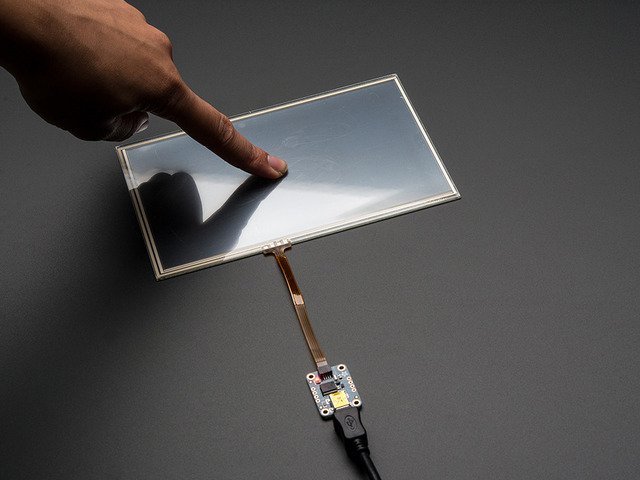
AR1100電阻式觸摸屏控制器指南
使用AR1100 USB觸摸控制器進行校準

Adafruit TFP401 HDMI / DVI解碼器至40針TTL顯示器
將高速HDMI視頻解碼為小型顯示器
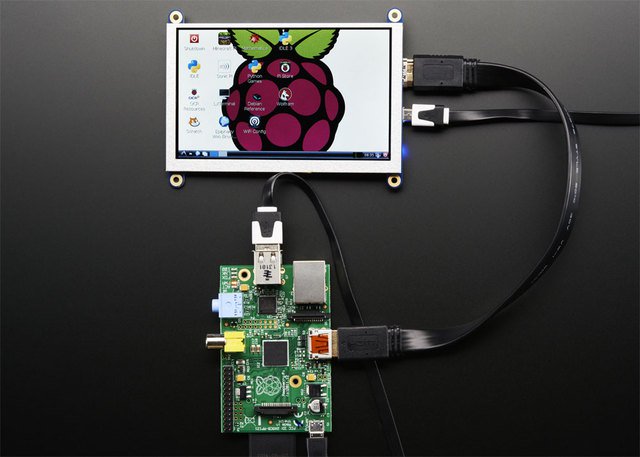
Adafruit 5“和7”800×480 TFT HDMI背包
為您的下一個項目帶來一個漂亮的緊湊型HDMI監視器
It’s a mini HDMI decoder board! So small and simple, you can use this board as an all-in-one display driver for TTL displays, or perhaps decoding HDMI/DVI video for some other project. This breakout features the TFP401 for decoding video, and for the touch version, an AR1100 USB resistive touch screen driver.
The TFP401 is a beefy DVI/HDMI decoder from TI. It can take unencrypted video and pipe out the raw 24-bit color pixel data – HDCP not supported! It will decode any resolution from 25-165MHz pixel clock, basically up to 1080p. We’ve used this breakout with 800×480 displays, so we have not specifically tested it with higher resolutions. We added a bunch of supporting circuitry like a backlight driver and configured it for running basic TTL display panels such as the ones we have in the shop
You can even power the display and decoder from a USB port. For example, with a 5″ 800×480 display and 50mA backlight current, the current draw is 500mA total. You can reduce that down 370mA by running the backlight at half-brightness (25mA). With the backlight off, the decoder and display itself draws 250mA. If you want more backlight control, there’s a PWM input, connect that to your microcontroller or other PWM output and you can continuously dim the backlight as desired
We have two versions, one is video only and one is video+touch. This is the version with touch! Pair it with a screen that has a resistive touch overlay. The USB port then acts as both power and data, with the touch screen appearing like a USB mouse. We’ve tested it sucessfully on Mac, Windows, and Debian Linux (Raspbian on a Raspberry Pi). Other Linux distributions may or may not work, but if you’re running Linux you’re probably used to that.
This driver is designed specifically as a small and easy to use display driver for our 40-pin TTL displays. In particular, we suggest it for use with single board computers (or desktop/laptops!) with DVI/HDMI output like the Raspberry Pi or BeagleBone Black. You can power the driver over USB and then feed it video via the HDMI port. It’s a very small board so great for tucking into an enclosure. It can drive our 4.3″, 5.0″ or 7.0″ displays but we really only recommend the 5″ or 7″ 800×480 as some computers do not like the low resolution of the 4.3″ and the TFP401 does not contain a video scaler, it will not resize/shrink video!
We ship this board with an 800×480 resolution EDID so it will be auto-detected at that resolution. For advanced users, the EDID can be reprogrammed using our example Arduino code. Or, for computers that use linux, you can always just force the resolution to whatever display you have connected.
This is just a decoder breakout, a display is not included!
TECHNICAL DETAILS
- Dimensions: 51mm x 68mm x 8.5mm / 2″ x 2.7″ x 0.3″
- Weight: 18.7g
- Datasheets, CAD and Fritzing files available from tutorial
相關商品
-
SIM7070G Arduino 擴展板 NB-IoT / LTE / GNSS / GPRS / GPS DFRobot
0 滿分 5 分SIM7070G Arduino NB-IoT擴充板 專為Arduino控制器設計,全球頻率相容,支援CAT-M、NB-IoT、GSM、GPRS、EDGE通訊方式和GNSS衛星定位功能。其超低功耗和精確定位的特性,加上對CAT-M和GNSS衛星定位的支持,使其成為智慧物流、資產追蹤、智慧城市等領域的理想選擇。
NT$2,190NT$1,760 未稅 -
Lipo Rider Pro 太陽能充電 USB 5V/1A 輸出穩壓專業板 可充電 3.7V 鋰聚合物電池
0 滿分 5 分LiPo Rider Pro 可以讓你透過太陽能電力對您的設備進行穩定的 5V 輸出供電,搭配鋰聚合電池方案,能夠讓你的MCU設備與感測器在戶外持續的運作。
本商品出貨不含圖片裡的鋰電池跟太陽能板,若有需要請加購。
NT$600NT$500 未稅 -
Gravity: Bluno Beetle Shield Beetle BLE 多功能擴展板 DFRobot
0 滿分 5 分在硬幣大小的bluno beetle控制器上如何接線?如果你不懂焊接,這將會是一個頭痛的問題。為了讓用戶方便快捷地利用Bluno Beetle的端口資源,DFRobot特製了這款擴展板。只要按照說明,將Bluno Beetle焊接在上面,你就可以直插3pin的傳感器和其他擴展設備。另外,擴展板還具備外接電源接口,可直接外接供電。
NT$260NT$200 未稅 -
ReSpeaker 2-Mics Pi HAT擴充板 Pi Zero擴展板 Google語音助理 支援Raspberry Pi 3B/4B , Zero W
0 滿分 5 分ReSpeaker 2-Mics Pi HAT是專為AI和語音應用設計的Raspberry Pi雙麥克風擴展板。這意味著您可以構建一個集成Amazona語音服務,Google智能助理等的功能更強大,更靈活。
NT$524NT$460 未稅 -
Micro:Mate 多功能微型 IO感測器 擴展板 for micro:bit DFRobot
0 滿分 5 分Micro:Mate是一款為micro:bit設計的微型多功能IO傳感器擴展板,其彩色3Pin接口支持DFRobot百款Gravity系列電子模塊,可直插傳感器或電子元件,省去了繁瑣的鱷魚夾接插步驟,為micro:bit添加新的玩法和擴展可能性。
NT$333NT$280 未稅 -
CAN-BUS Shield v2.0 通訊擴展板 適用於 Arduino Uno Leonardo MEGA2560
0 滿分 5 分CAN-BUS Shield V2.0 是專為Arduino控制器設計的擴展板,板載MCP2515匯流排控制晶片能夠實現CAN匯流排上的資料控制,實現設備與設備之間的資料通信。擴展板相容Arduino標準卡槽,可以完美適配於Arduino UNO,Leonardo等主控板。並且提供一個DB9和一個接線柱形式的介面,您可以根據需要自主選擇介面。
NT$800NT$720 未稅 -
SIM7600G-H CAT4 4G(LTE) Shield 相容Arduino 擴展板
0 滿分 5 分SIM7600G-H CAT4 4G(LTE)是一款高性價比的Arduino Shield,高速率網絡支持頻段覆蓋全球,帶有GNSS定位功能,適合有經驗的電子愛好者使用,是你部署項目的理想選擇。使用此擴展板能輕鬆實現高速上網,無線通信,音頻錄放,電話短信,全球定位等功能。
NT$2,667NT$2,200 未稅 -
Grove Base Hat for Raspberry Pi 擴展板 支援Pi-4B
0 滿分 5 分用於Raspberry Pi的Grove Base Hat提供數字/模擬/ I2C / PWM / UART端口,以滿足您的所有需求。在內置MCU的幫助下,Raspberry Pi還提供12位8通道ADC。與Grove Pi +相比,Raspberry Pi的Grove Base Hat不使用ATMEGA晶片進行數據轉換,因此運行速度更快。我們為Raspberry Pi的Grove Base Hat提供Raspberry Pi驅動程序。
NT$476NT$420 未稅 -
Arduino UNO SPE Shield 擴展板 UNO R4 隨插即用 原廠公司貨 義大利製
0 滿分 5 分Arduino UNO SPE 擴充板是一款強大的工具,可為新舊專案帶來更先進的連結能力,支援單對乙太網路(SPE)和RS485。為您的創客和工業專案提供專業級連接。它整合了 10BASE-T1S 單對乙太網路 (SPE),並採用 Microchip 的 LAN8651B1 元件,支援資料線供電 (PoDL),透過單一雙絞線電纜即可實現高速資料傳輸和供電。
NT$1,600NT$1,500 未稅 -
WIFI ESP8266 模組轉接板 ESP-07 ESP-08 ESP-12 (不含模組)
0 滿分 5 分此款產品可以接ESP-07、ESP-12、ESP-12E,這3種wifi模組; 此款產品是不焊接排針,:2個排針、1個面板模組。
NT$48NT$20 未稅