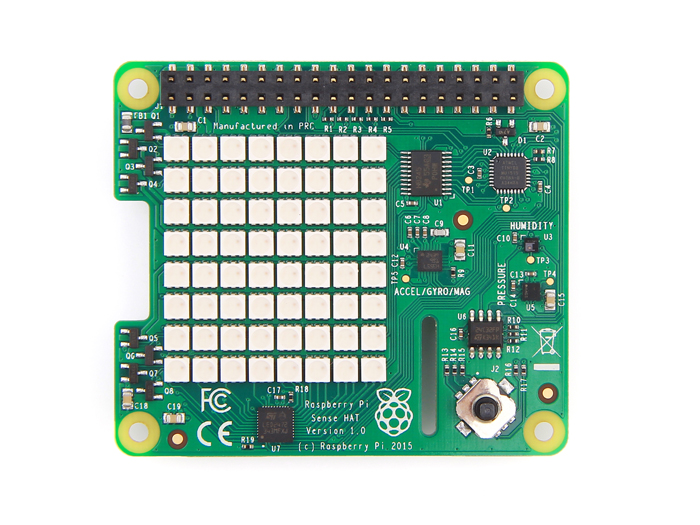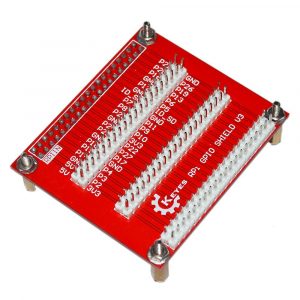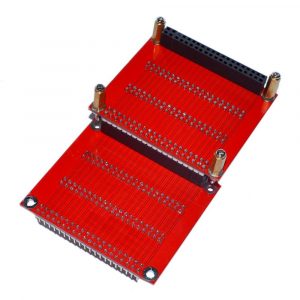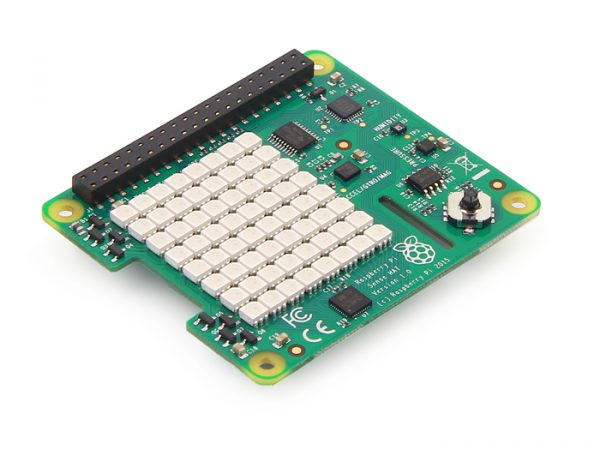
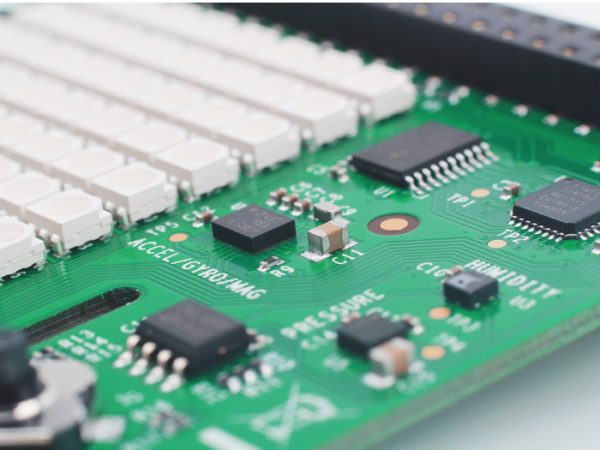


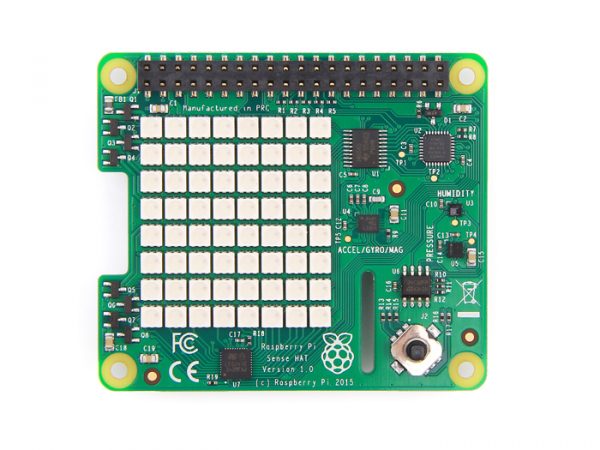





Raspberry Pi Sense HAT 擴充板 樹莓派原廠公司貨
Raspberry Pi Sense HAT 擴充板
內建陀螺儀(Gyroscope)、加速度計(Accelerometer)、電子羅盤(Magnetometer)、氣壓計(Barometer)、溫度感測器(Temperature sensor)、相對濕度感測器(Relative humidity sensor)與 8×8 RGB LED 矩陣顯示
- 商品說明
商品說明
Raspberry Pi Sense HAT 擴充板
內建陀螺儀(Gyroscope)、加速度計(Accelerometer)、電子羅盤(Magnetometer)、氣壓計(Barometer)、溫度感測器(Temperature sensor)、相對濕度感測器(Relative humidity sensor)與 8×8 RGB LED 矩陣顯示
Raspberry Pi Sense HAT 支持 Raspberry Pi 的大量項目,它可以測量Pi本身行徑的速度(即衡量速度),它有多熱?多麼潮濕?(空氣濕度),哪個方向是Raspberry Pi面對?LED矩陣可以顯示來自各種傳感器的數據,它可以通過使用磁力計編程指南針來顯示哪種方式是地磁北極,或者簡單地用遊戲桿玩遊戲,如俄羅斯方塊,乒乓球和蛇。操縱桿也可以用於使人類用戶與在Raspberry Pi Sense HAT上運行的程序進行交互。為Sense HAT編寫程序非常簡單,可以快速方便地使用Python庫。對於一個真正的世界性項目,請查看AstroPi網站http://astro-pi.org/,其中包含在國際空間站(ISS)上使用Raspberry Pi和Sense HAT的一系列想法和說明。
Raspberry Pi Sense HAT for Astro Pi
The Sense HAT from the folks at Raspberry Pi is an add-on board that fits perfectly on top of your Pi to provide you with plenty of sensing functionality. This means that the Sense HAT is great for learning about environmental conditions, particularly within space science. Sense HAT + Pi Board = Astro Pi!
What’s on-board the Pi Sense HAT?
•8 x 8, 16-bit LED display that outputs sense data via shapes, icons and messages
•Inertial Measurement Unit (IMU) — essential for velocity, orientation and gravity measurement of a space craft, the IMU combines an accelerometer, gyroscope and magnetometer into one chip
•Barometric air pressure sensor
•Temperature sensor
•Humidity sensor
•5-button joystick that serves as an on-board keyboard and mouse
How do I get started with the Pi Sense HAT?
Once the HAT is assembled with your Pi board, you will need to install Astro Pi software. You can now start to program — the Raspberry Pi Foundation provide great examples to start programming with such as showing a rainbow of colours on the LED display or rotating the LED display. Channel the Tim Peake in you…
See https://www.raspberrypi.org/learning/astro-pi-guide/
Make your Raspberry Pi into an Astro Pi with the Sense HAT – Pressure, humidity, temperature and orientation sensors combined with a beautiful 8×8 LED matrix!
Attach the HAT to your Pi’s GPIO pins and you can use the integrated circuit based sensors for many different types of experiments, applications, and even games.
The sensors enable you to read:
- Orientation (yaw, pitch & roll) via an accelerometer, 3D gyroscope and magnetometer
- Pressure
- Humidity
- Temperature
The Sense HAT supports a whole host of projects for the Raspberry Pi, it can measure how fast is the Pi itself travelling (i.e. measure your speed), how hot is it? how humid is it? (air humidity), which direction is the Raspberry Pi facing?
The LED Matrix enables you to display the data from the various sensors, it can show you which way is geomagnetic North by programming a compass using the magnetometer, or simply be used to play games like Tetris, Pong and Snake with the joystick. The joystick can also be used to enable a human user to interact with the programs running on the Raspberry Pi Sense HAT.
Writing programs for the Sense HAT is very simple, with a Python library available to get started quickly and easily. For a truly out of world projects check out the AstroPi website http://astro-pi.org/, containing a host of ideas and instructions for using the Raspberry Pi and Sense HAT on the International Space Station (ISS).
Getting Started:
Features:
- Gyroscope – angular rate sensor: +/-245/500/2000dps
- Accelerometer – Linear acceleration sensor: +/-2/4/8/16 g
- Magnetometer – Magnetic Sensor: +/- 4/8/12/16 gauss
- Barometer: 260 – 1260 hPa absolute range (accuracy depends on the temperature and pressure, +/- 0.1 hPa under normal conditions)
- Temperature sensor (Temperature accurate to +/- 2 degC in the 0-65 degC range)
- Relative Humidity sensor (accurate to +/- 4.5% in the 20-80%rH range, accurate to +/- 0.5 degC in 15-40 degC range)
- 8×8 LED matrix display
- Small 5 button joystick
相關商品
-

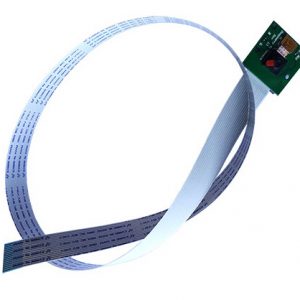 加入購物車Quick View
加入購物車Quick View樹莓派攝影鏡頭專用 CSI 排線 100CM 加長版特製 特別訂製排線
0 滿分 5 分NT$186 未稅英國原廠默認贈送的是15cm,比較短,只適合把攝像頭放在樹莓派旁邊,不適合工業用機台安裝或者自動車的配置,台灣物聯科技特別請廠商開模訂製兩種尺寸, 本商品為 100CM 版本, 另有50CM 版
加入購物車Quick View -
Globalsat 環天 BU-353N5 GPS衛星接收器 樹莓派專用 GPS 衛星定位模組
0 滿分 5 分BU-353N5 具有 USB 接口、高 GNSS 靈敏度和低功耗。 BU-353N5 採用高靈敏度 GNSS 解決方案。 即使在城市峽谷和茂密的樹葉環境中,BU-353N5 也能為您提供卓越的靈敏度和性能。 BU-353N5 支持 75 通道全視野跟踪。 BU-353N5 在最短的時間內捕獲和跟踪衛星。 該電纜可輕鬆連接到您的設備後面、頂篷和側面板,並端接至定制 USB 連接器。
NT$1,505NT$1,340 未稅加入購物車Quick View -
 加入購物車Quick View
加入購物車Quick View樹莓派散熱片 Raspberry Pi Model B+ / Pi3 / Pi4 工控箱上機專用 , 三件式鋁鰭散熱片附帶散熱貼
0 滿分 5 分NT$33 未稅三件式套件包含: 晶片散熱片14*14mm (1片) + 9*9mm (1片) + 14*9mm(1片)
散熱片已經貼上專用散熱貼,只需撕下紙片,就可以放心使用
加入購物車Quick View -

 加入購物車Quick View
加入購物車Quick View樹莓派 4代 Raspberry Pi 4 Model B 4GB 開發板 原廠公司貨 贈送三件式鋁鰭散熱片
NT$2,700 未稅0 滿分 5 分加入購物車Quick View -
DS3231 RTC 高精度時鐘模組 適用 Raspberry Pi 樹莓派 全系列開發板
0 滿分 5 分最高精度 時鐘模組 DS3231, Raspberry Pi B 和 Raspberry Pi B+ 都可用 , 模組自身能適應3.3V和5V的系統,無需電位轉換。樹莓派主板本身沒有硬件時鐘電路,本模組就是用於樹莓派的硬件時鐘電路。在沒有網絡授時服務的情況下,樹莓派還是會精確走時,解決重啟變1970年和重啟不走時的困擾。
NT$143NT$90 未稅加入購物車Quick View -
樹莓派攝影鏡頭專用 30CM 加長版特製 CSI 排線 特別訂製排線
0 滿分 5 分英國原廠默認贈送的是15cm,比較短,只適合把攝像頭放在樹莓派旁邊,不適合工業用機台安裝或者自動車的配置,台灣物聯科技特別請廠商開模訂製兩種尺寸, 本商品為 30CM 版本, 另有50CM 版
NT$114NT$62 未稅加入購物車Quick View -
ReSpeaker 2-Mics Pi HAT擴充板 Pi Zero擴展板 Google語音助理 支援Raspberry Pi 3 B+ Zero W seeed原廠
0 滿分 5 分ReSpeaker 2-Mics Pi HAT是專為AI和語音應用設計的Raspberry Pi雙麥克風擴展板。這意味著您可以構建一個集成Amazona語音服務,Google智能助理等的功能更強大,更靈活。
NT$524NT$460 未稅加入購物車Quick View -
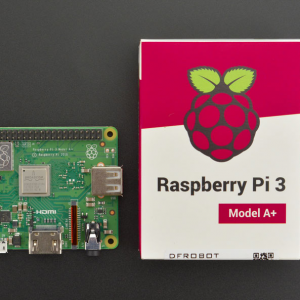
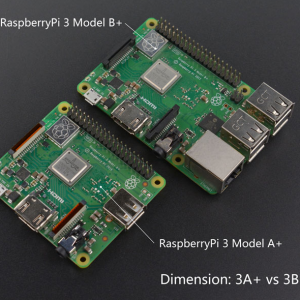 加入購物車Quick View
加入購物車Quick ViewRaspberry Pi 3 Model A+ 樹莓派 Pi3A+ Plus 開發板
0 滿分 5 分NT$1,200 未稅Raspberry Pi 3 A +繼承了其Raspberry Pi 3 B +的大部分功能。它集成了1.4 GHz 64位四核處理器,具有雙頻2.4GHz和5GHz無線局域網,藍牙4.2和改進的熱管理功能。
選購:Raspberry Pi 3A+ 鋁合金外殼 雙散熱風扇外殼
加入購物車Quick View -
樹莓派 3代 B+ 專用 GPIO Shield 擴展板 V3 可堆疊
0 滿分 5 分樹莓派3 代B+ 專用 GPIO擴展板 V3 可堆疊
絕對的調試神器,把GPIO分別複製三次,GPIO分開使用,不會打架
樹莓派3代B+專用GPIO擴展板,採用堆疊式的積木設計,將樹莓派的IO口一組擴展出三組,每個IO口我們都有清晰的標記,方便使用。我們還附送帶螺絲和銅柱,讓擴展板更加牢固的固定在主板上,讓大家在做實驗和DIY的時候更方便。
NT$400NT$333 未稅加入購物車Quick View -

 加入購物車Quick View
加入購物車Quick View樹莓派 3代 Raspberry Pi 3 Model B+開發板 Pi3B+
NT$2,500 未稅0 滿分 5 分加入購物車Quick View